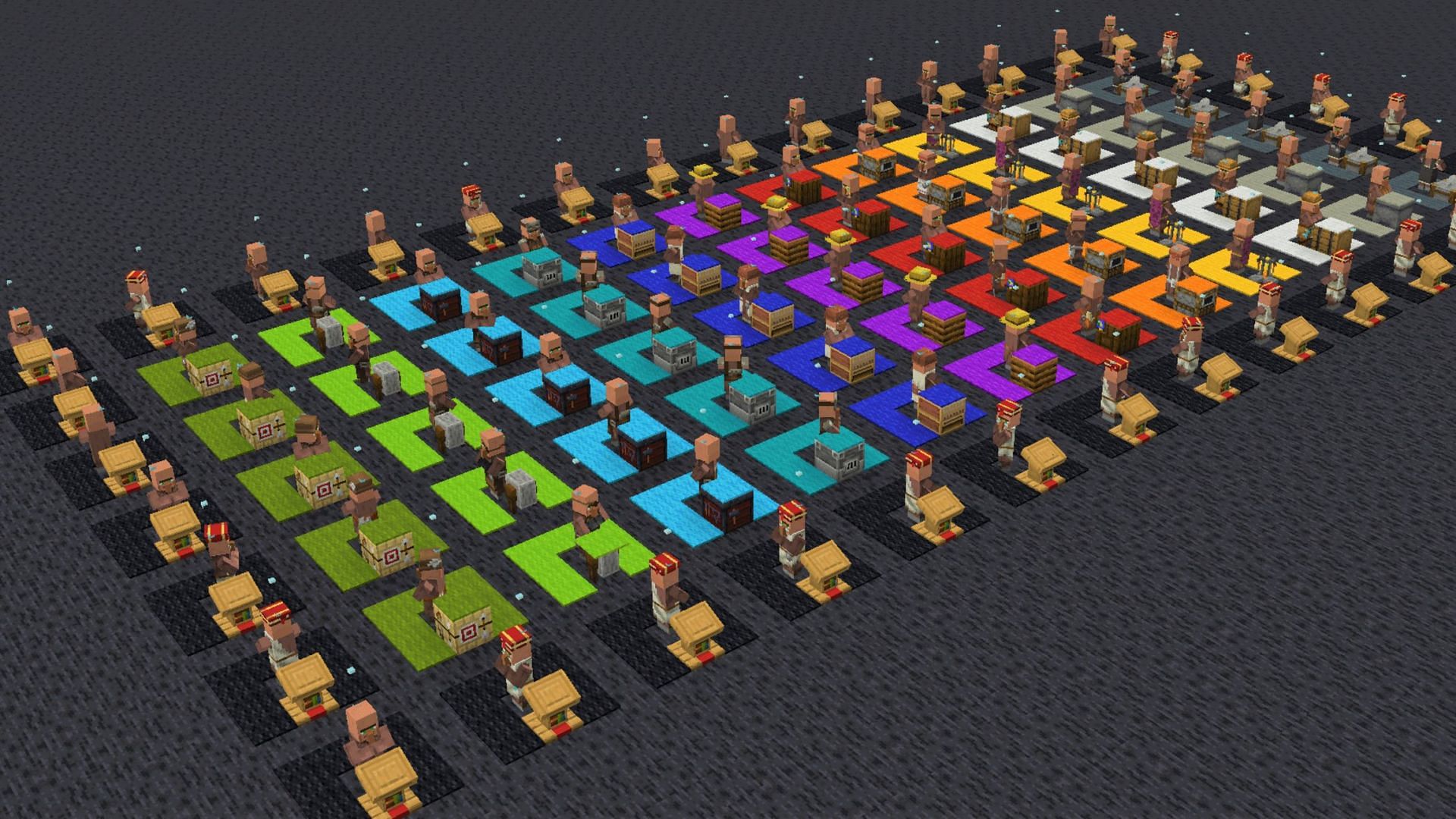How To Send Upside Down Smiley?
The upside-down smiley, also known as the "flipped smiley," is a popular emoticon used to express sarcasm, irony, or silliness in digital communication. There are several ways to send an upside-down smiley, depending on the device and platform you are using.
Using Emoticon Codes
To send an upside-down smiley, you can use the following emoticon codes: “(::-)” or “(-:)” or “(;”). These codes will display an upside-down smiley face on most devices and platforms. For example, you can type “I’m so excited to do my homework (-:” to express sarcasm or irony.
Using Unicode Characters
Another way to send an upside-down smiley is to use Unicode characters. The Unicode character for the upside-down smiley face is “🙃”. You can copy and paste this character into your message or use the Unicode code point U+1F643 to insert it. For example, you can type “I’m feeling silly today 🙃” to express playfulness.
| Platform | Upside-Down Smiley Code |
|---|---|
| (::-) | |
| (-:) | |
| 🙃 |
Using Keyboard Shortcuts
Some devices and platforms also offer keyboard shortcuts to insert emoticons, including the upside-down smiley face. For example, on a Mac, you can use the keyboard shortcut “Command + Control + Space” to open the Emoji & Symbols viewer, where you can search for and insert the upside-down smiley face.
Using Emoji Keyboards
Many smartphones and tablets also offer emoji keyboards that allow you to insert emoticons, including the upside-down smiley face. To access the emoji keyboard, you can usually tap the “123” or “emoji” button on your keyboard, then navigate to the emoticon section. For example, on an iPhone, you can tap the “123” button, then tap the “emoji” button, then select the “Faces” category to find the upside-down smiley face.
- Open the Messages app on your iPhone
- Tap the "123" button to access the emoji keyboard
- Tap the "emoji" button to access the emoticon section
- Select the "Faces" category to find the upside-down smiley face
How do I send an upside-down smiley face on Android?
+To send an upside-down smiley face on Android, you can use the emoji keyboard. Open the Messages app, tap the “emoji” button, then navigate to the emoticon section. Select the “Faces” category to find the upside-down smiley face. Alternatively, you can use the emoticon code “(-:” or copy and paste the Unicode character “🙃” into your message.
Can I use the upside-down smiley face in email messages?
+Yes, you can use the upside-down smiley face in email messages. You can copy and paste the Unicode character “🙃” into your email message, or use the emoticon code “(-:” or “(::-)”. However, keep in mind that not all email clients may support Unicode characters or emoticon codes, so the upside-down smiley face may not display correctly on all devices.